Month: August 2006
여유를 즐기자
그리 대단하지 않다.
그다지 좋을 것도 없다.
너무 행복하지도 않다.
잘 모를뿐 그렇다.
나의 축북에 감사하며
여유를 즐기자.
천천히…
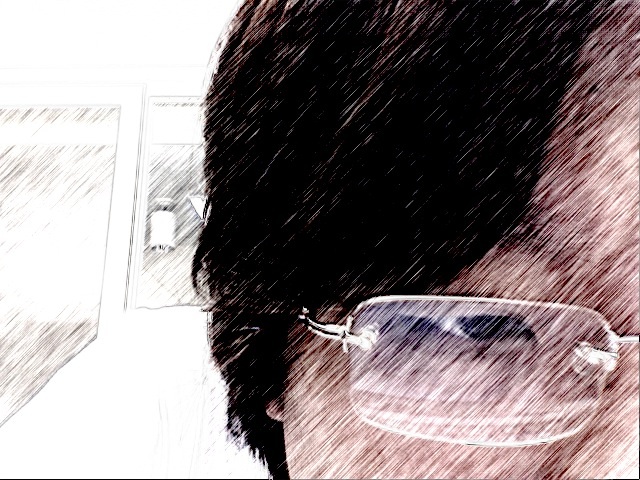
무선 마이티마우스가 왜 아직 판매 안하냐?

미국에서 출시한게 옛날인데 애플코리아… 너무 기다리게 하네.
느리다 느려.. 코리아…
시크릿 하우스 (평범한 하루 24시간에 숨겨진 특별한 과학 이야기)
1984년의 애플의 맥킨토시를 소개하는 스티브잡스
:: 1984 – the lost video Macintosh Introduction video recovered [auf deutsch]21 years ago today, on January 24th 1984, Apple introduced the Macintosh. And we’ve seen that 1984 wasn’t like 1984.What we’ve never seen indeed, was the big day itself. Lots of historic stuff has been preserved – images, texts, even sounds, and the saga has been told on and on. However only very few people have actually seen how Steve Jobs pulls the first Mac out of this bag, how the Mac introduces itself to the public, Steves biggest grin ever, and how he is obviously overwhelmed by this moment in the Cupertino Flint Center.
Fear not, faithful Mac believers. We have found it. We have found what seems to be the only copy of a public TV broadcast on that very day. It was recorded and preserved by Scott Knaster, the ?legendary Mac hacker?, as Amazon puts it. Scott kept the tape (a NTSC Betamax III longplay) for 21 years since he keeps everything. Andy Hertzfeld saw it when he wrote the story ?The Times They Are A-Changin’? on folklore.org. From there we followed the hints, and that’s how we found it.

We worked with Scott to convert it from NTSC to PAL, we’ve polished it, cleaned it, huged it and digitzed it. Here it is. It goes back to the people who’ve made the Macintosh, and to the world. The complete material of about 2 hours is returned to Scott, Andy and the folklore.org people, and this weblog will report the story of the ?missing 1984 video? in detail. We’ll release other clips in the coming days, so bookmark and check back.
But now, Ladies and Gentlemen: please welcome – the 1984 Macintosh introduction video. A travel back in time…
맥으로 운영체제로 바꾸며 1
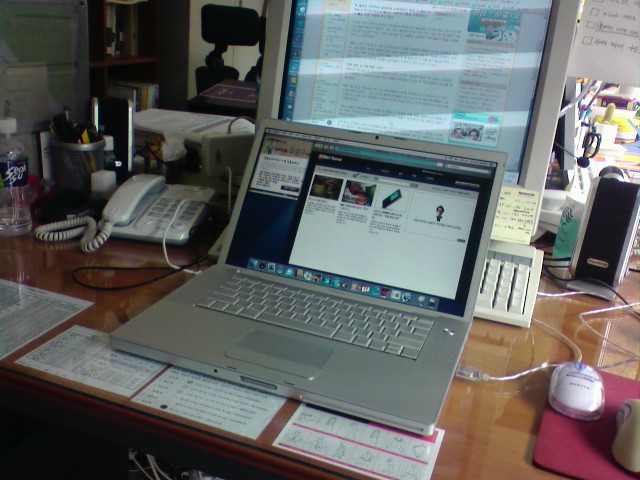
맥북프로를 구입하였습니다.
예전부터 나의 눈길을 끌며 유혹을 하였던 애플의 많은 노트북들이 있었지만 운영체제를 바꿔야 한다는 점과 그 당시의 분위기때문에 남의 애기로만 여기고 있었습니다.
맥에서 윈도우를 설치할 수 있다는 놀라운 소식은 애플이 왜 그런 짓을 했는지와 드디어 맥을 쓸수 있겠다는 약간은 상반된 느낌이였습니다. 마침내 맥북프로 구입에 이르게 되었습니다. 그때의 생각은 윈도우를 쓸려는 생각이였고 부트캠프 베타 프로그램으로 윈도우를 설치하였습니다.
맥북프로에서 윈도우는 거의 완벽하게 세팅되었고 약간의 불편함이 있었지만 부트캠프 정식버전을 기다리는 것으로 참을수 있었습니다.
MAC OSX를 탐구하면 점점 느끼는 점은 이 것은 정말 훌륭한 운영체제이며 이번 기회에 운영체제를 바꿔야 겠다는 확신이 들기 시작했습니다. 나의 컴퓨터 환경은 충분히 맥으로 전환이 가능하다는 확신이 들면서 마침내 맥으로 전환하게 되었습니다.
다음 포스트에는 나의 업무와 맥으로의 전환 과정을 설명하겠습니다.
Mr. Children-kurumi
뮤직비디오도 좋지만 노래도 좋은…
더 늦기 전에…
kurumi – Mr. children
ねぇ くるみ
있잖아, 쿠루미.
この街の景色は君の目にどう映るの?
이 거리의 풍경은 네 눈에 어떻게 비치지?
今の僕はどう見えるの?
지금의 난 어떻게 보이지?
ねぇ くるみ
있잖아, 쿠루미.
誰かの優しさも皮肉に聞こえてしまうんだ
누군가의 상냥함도 비아냥으로 들리곤 해.
How to create your own YouTube site
How to create your own YouTube site
Posted Jul 26th 2006 8:52PM by Russell Heimlich
Have you ever wanted to know how you can create your own video hosting site allowing
users to upload video, automatically convert it to FLV, and display it for the world to see?
A recent post at Daniel’s Random Mutterings (DRM – how clever) explains exactly how to do
this with open source tools.
Using a Djano CMS system, FFMpeg for the FLV encoding, FLVtools2 for writing meta information, and FlowPlayer for embedding the SWF file you’ll have everything you need to get started.
The code is pretty straight forward and a great starting point. Now go forth and create your
new video distribution empire.
자신만의 비디오사이트 만들기
(YouTube는 해외의 비디오 커뮤니티 사이트임 : http://www.youtube.com/)
여러분은 여러분의 사이트에 방문하는 방문자들에게 비디오를 업로드하고 자동으로 그 비디오가 FLV파일로 변환되며, 전 세계로 배포되는 비디오 호스팅을 하는 방법을 알고 싶은 적은 없습니까?
Daniel’s Random Mutterings의 블로그에 최근 게시된 포스트는 오픈소스 Tool로 이러한 서비스를 어떻게 구현하는지 잘 알려줍니다. Djano CMS system 과 FLV변환을 위한 FFMpeg, 메타정보를 작성하기 위한 FLVtools2, 그리고 화면에 보이게 할 수 있는 SWF 재생기인 FlowPlayer를 이용해서 여러분이 원하는 모든 것을 시작 할 수 있습니다.
VH1 all-access spotlight Metallica Part 1~2
