
My car and A Korean arbor in front of my office.

사무실 앞 연못 / 잉어와 붕어가 산다.

연못과 정자

정자

사무실과 정자 / 나의 자리는 정자가 바로 보이는 곳.

정자에서 바라본 사무실.. / 수지구 동천동이 한눈에 보인다.
가끔 노트북을 가지고 올라가 일도 하고…^^
Developer & Musician

My car and A Korean arbor in front of my office.

사무실 앞 연못 / 잉어와 붕어가 산다.

연못과 정자

정자

사무실과 정자 / 나의 자리는 정자가 바로 보이는 곳.

정자에서 바라본 사무실.. / 수지구 동천동이 한눈에 보인다.
가끔 노트북을 가지고 올라가 일도 하고…^^
프로세스에서 APPLECDEJECT.EXE 죽이고 하기…

이번엔 SU LINUX 를 깔았다. 보안과 서버에 최적이라고 하는데 편리한 기능이 좀 많다.
홈페이지는 http://www.sulinux.co.kr , 공짜고 기술지원비도 싸고.. 성능이야 거기서 거기겠지.
위사진은 내서버 뚜껑 깐 사진. 팔려고 찍었다가 다시 데이타센타로 들어갔다.
넥스트라인이라고 월 6만원짜리 코로케이션… 그중 가장 저렴한 곳이다. http://www.nextline.co.kr/
야탑동의 호스트웨이에 입주된 업체이다.

Model: PE1850 (1U Rack Type 서버)
CPU: 최대 3.4GHz(800MHz FSB, 1MB L2) EM64T Xeon Dual
RAM: 최대 8GB ECC DDR-2 SDRAM
HDD: 최대 600GB SCSI (2 X 300GB) 2개의 핫플러그 드라이브
64bit 지원

헤드폰을 끼워도 노트북 스피커에서 사운드 나오는 문제…. 아래 링크에서 레지스트리로 강제로 변경하면 되긴하는데 너무 불편한데..
* 위 헤드폰단자에 디지털정보를 담고 있는 뻘건 광선이 나오고 있다.
위 링크에서 레지스트리를 수정하고 레지스트리 화일을 만들어 바탕화면에 놓고 사용하면 편리하다.
레지스트리 파일 내용은
스피커온 :
Windows Registry Editor Version 5.00
[HKEY_LOCAL_MACHINE
SYSTEMCurrentControlSetControlClass{4D36E96C-E325-11CE-BFC1-08002BE10318}
윈도우 레지스트리 수정…
The short solution for people who know how to edit the registry:
A DWORD key called HKEY_LOCAL_MACHINESYSTEMCurrentControlSetControlTimeZoneInformationRealTimeIsUniversal needs to have the value of “1”
The step-by-step solution is as follows:
1. Boot Windows
2. Click Start –> Run and type regedit. Click OK
3. The Windows Registry Editor should pop up. Navigate within the explorer to:
HKEY_LOCAL_MACHINESYSTEMCurrentControlSetControlTimeZoneInformation
4. Click on the TimeZoneInformation “folder” from the navigation pane if you haven’t already done so.
5. This assumes the correct key doesn’t exist. If it does, you will just change the existing key’s value: Right click on the white space within the folder (If you don’t have a right mouse button, you may need to download a program called applemouse to emulate the “control-click” of the apple 1-button mouse). Select new –> DWORD Value. Title the key “RealTimeIsUniversal” (No quotes). Set the value to “1” (No quotes again). Hexidecimal should be fine.
6. Either reboot and set the clock in MacOS or set the clock in Windows. You should now be able to reboot into either OS and have a correct clock.

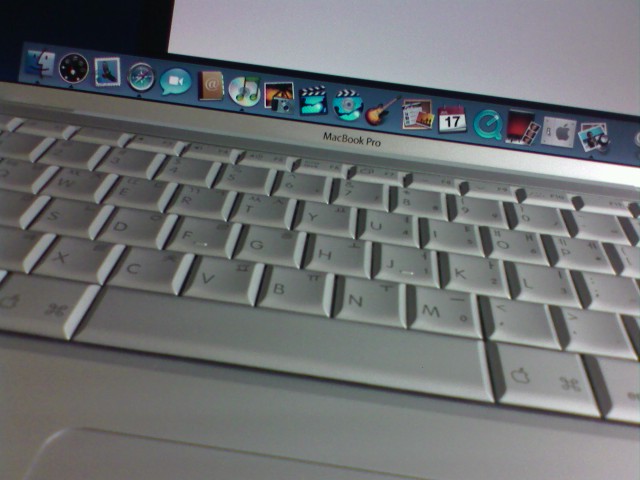
맥에 대한 환상이 있었는지 맥북프로를 지르지 않을 수 없었다.
디자인 매우 훌륭하며 LCD도 노트북답지않은 성능을 보여준다.
윈도우를 쓰면서 불편한 점이 몇가지 있지만 앞으로 고쳐지겠지.
발열문제는 심각한 수준이라 이 더운 여름이 걱정이다. USB 선풍기가 필수인듯.
가끔 맥오에스에서 노는 재미도 솔솔하다.